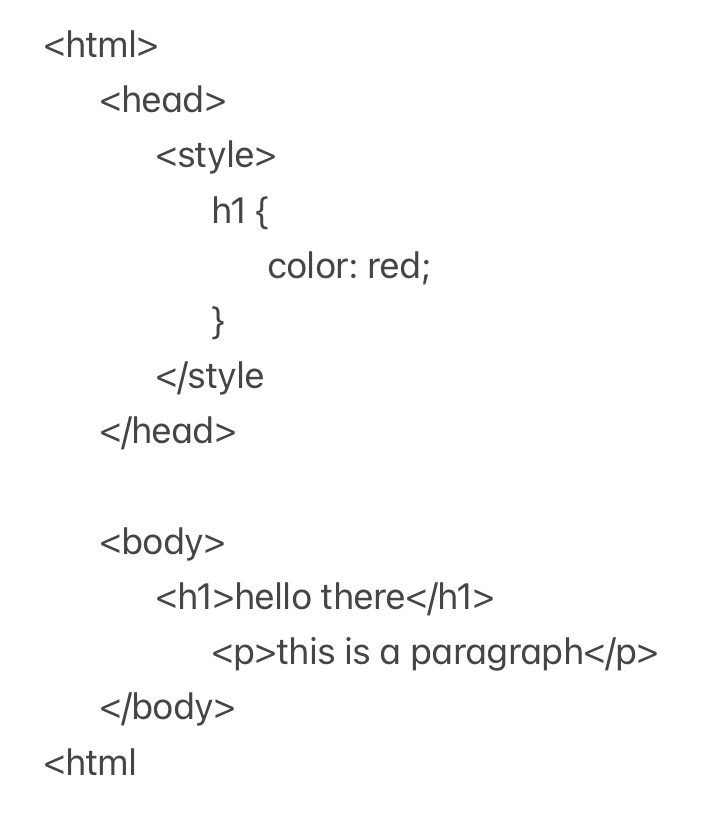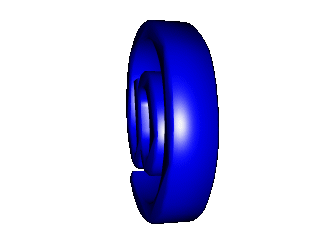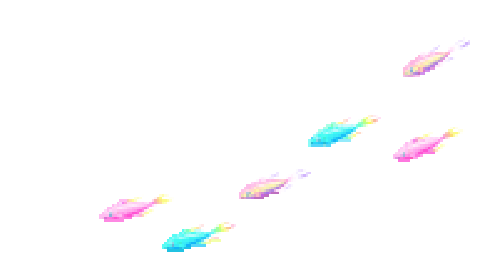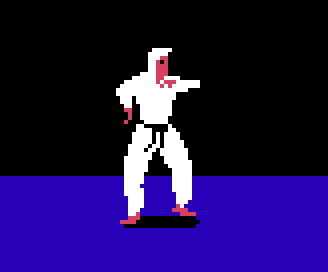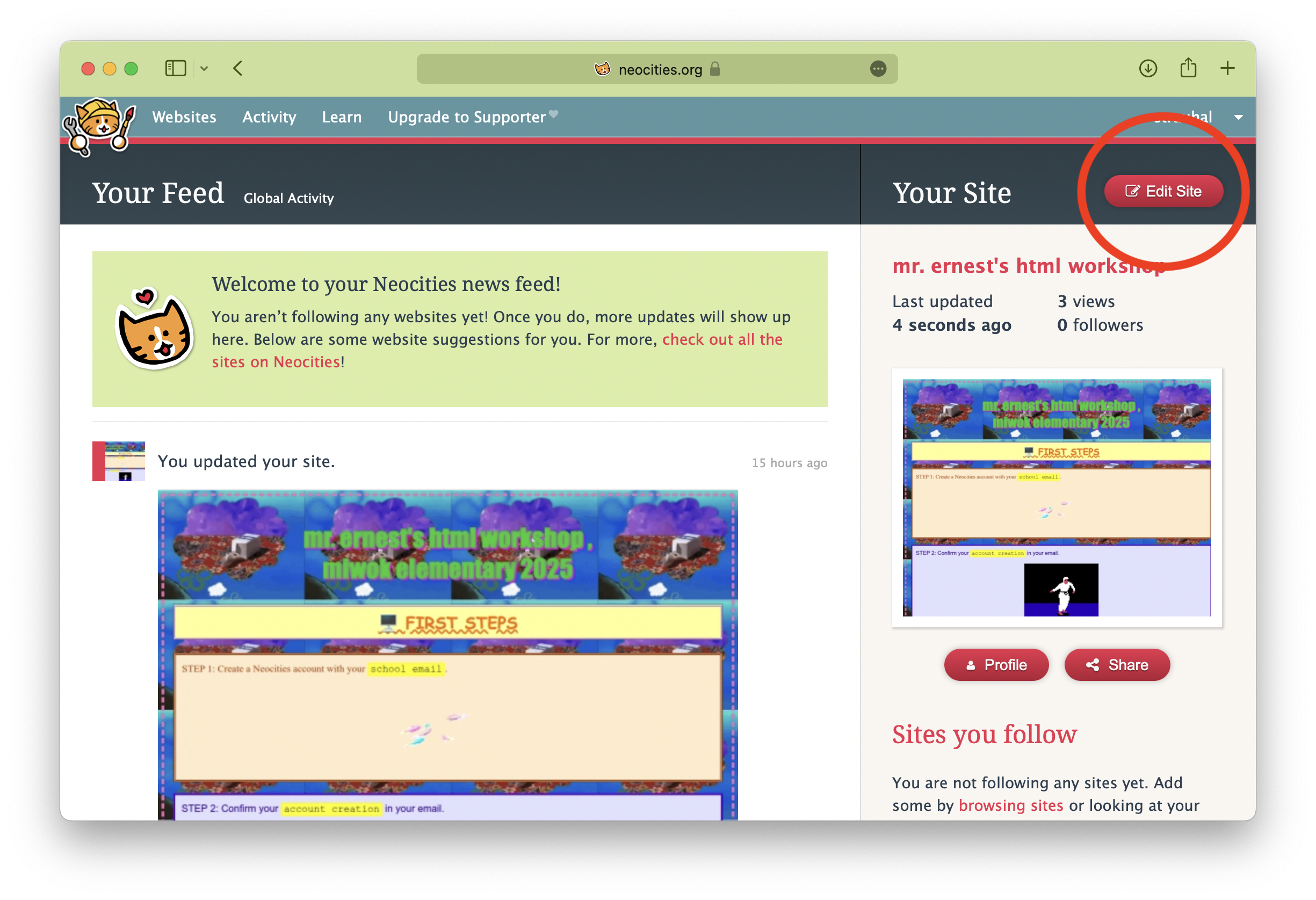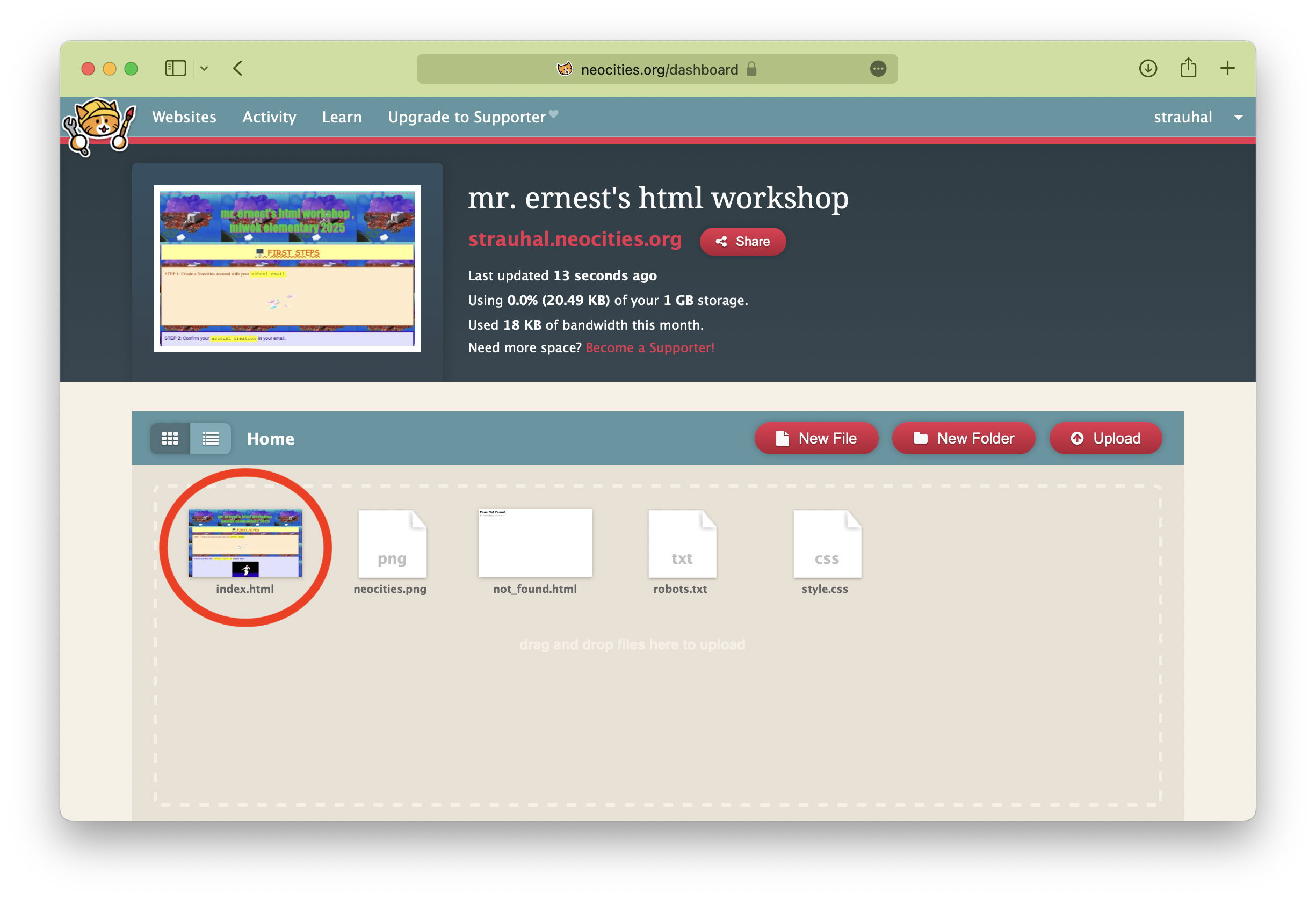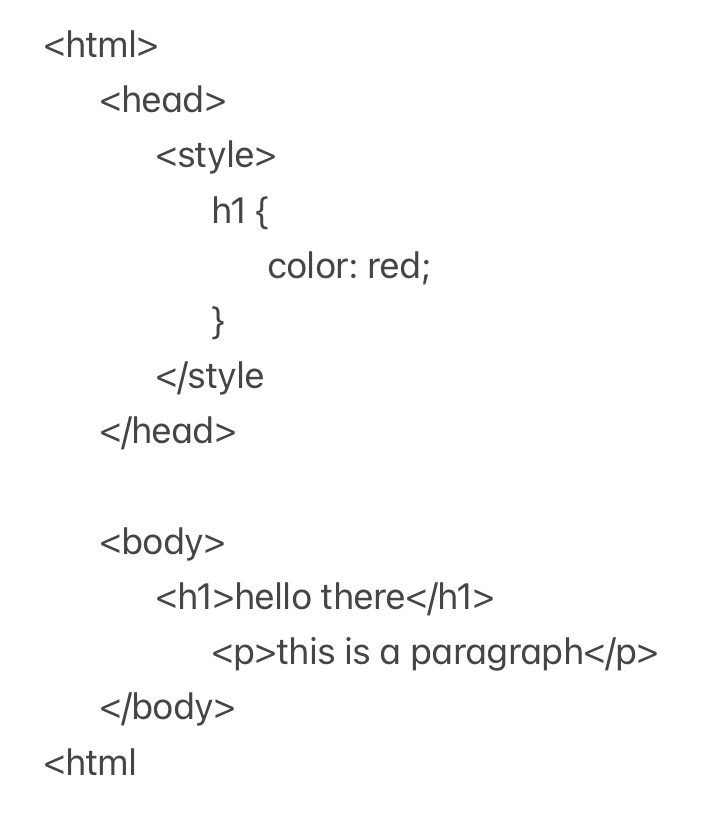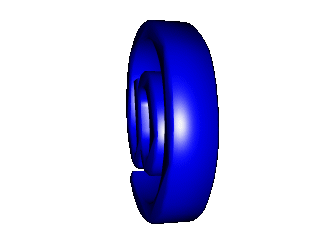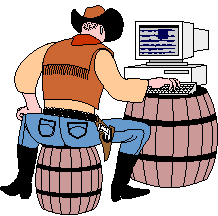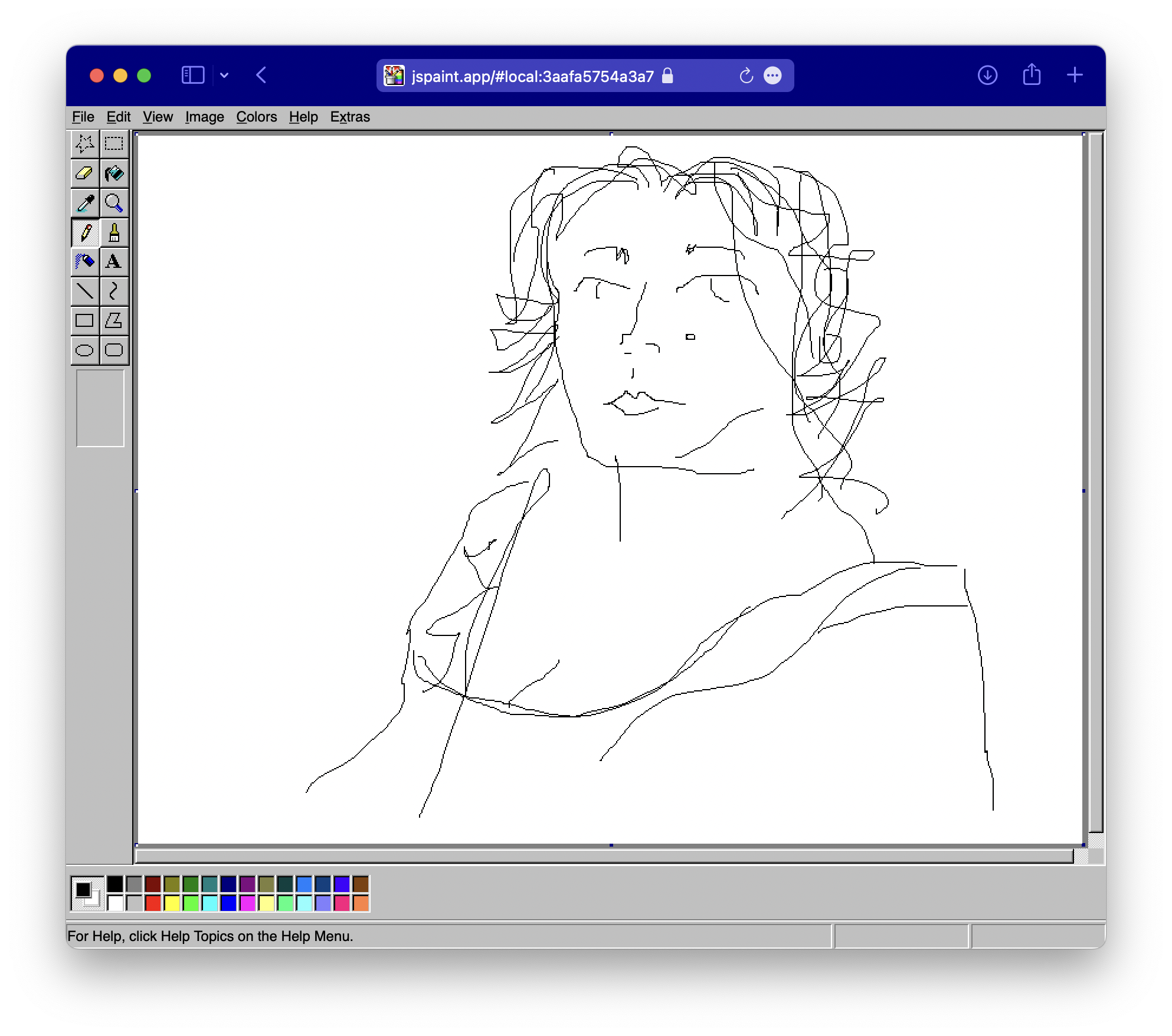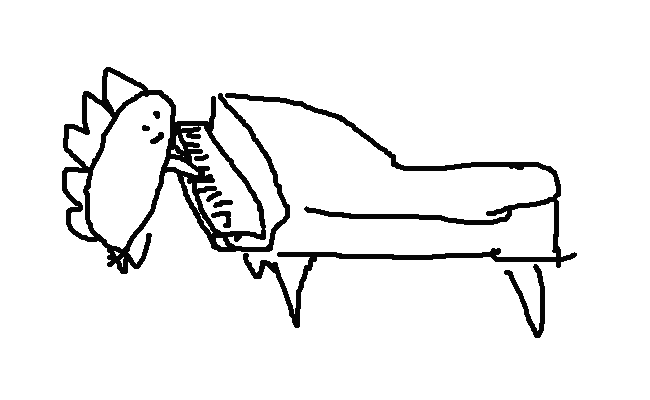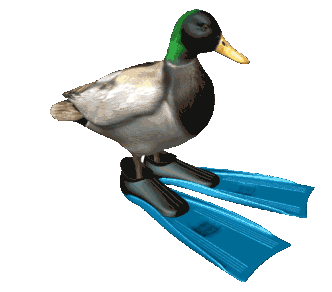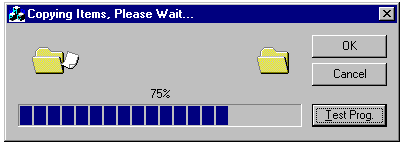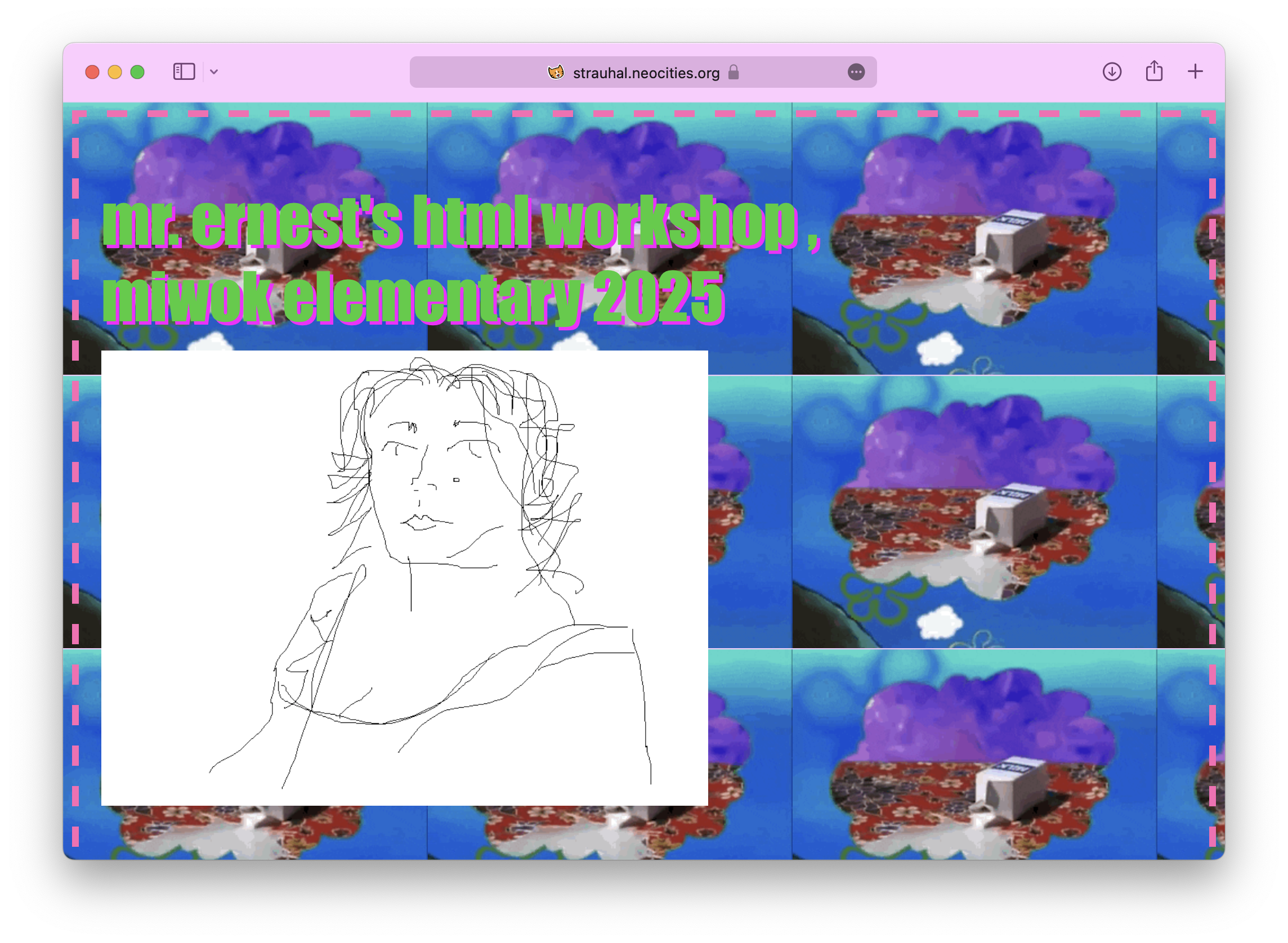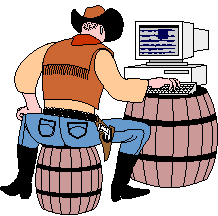STEP 5: Change something and hit
save!
If you want to add a header, add an h1 tag inside of the carrot brackets. If you want to add some paragraphs, use a p tag! :)
When you are done adding text, add style inside of your head!
Try making the header text red by doing this: